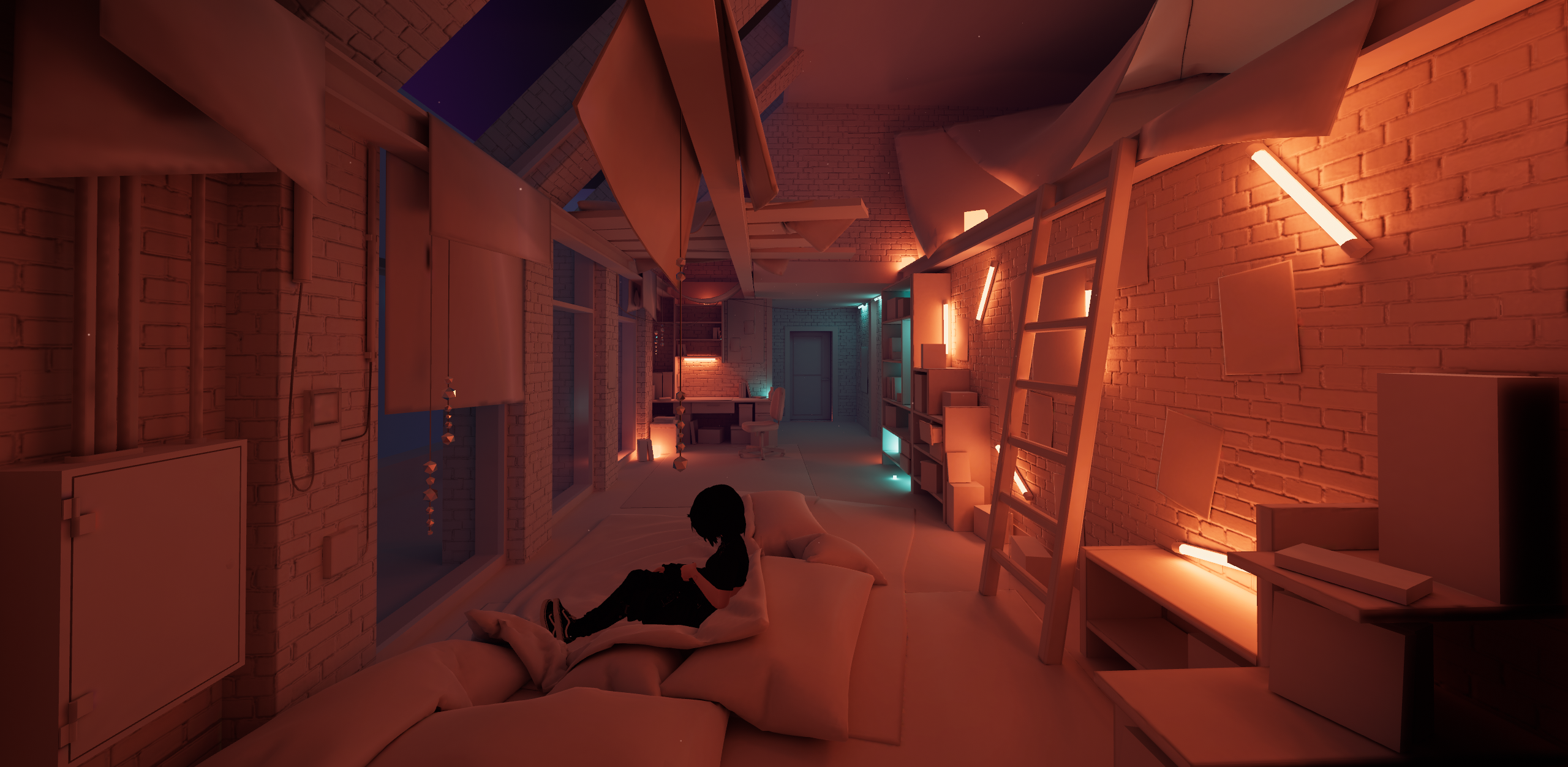Rinvo's Home Theater (PC/PCVR/Quest VRChat World) - New Videoplayer update!
- ダウンロード商品¥ 5,500
Rinvo's Home Theater VRChat world made from scratch to push the quality of what is possible in this game. Realistic home theater/studio with completely custom video player frontend allowing creating your own custom playlists with really nice looking and functional IU, realtime reflections and fake GI (looks nice, costs 0fps). Also yes, it looks exactly like on the pictures above, no photoshop or filters, you can check it for yourself in: Preview world (slightly older version without YouTube Search yet): https://vrchat.com/home/world/wrld_e3f3dea2-22b4-4f67-a8c7-12422b220512 Public world based on this one: https://vrchat.com/home/world/wrld_e58fa28d-eee5-4414-84a9-68895cb7f7e4
Features
- Completely custom geometry made from scratch and textured by me. - Proper YouTube Search integrated into the videoplayer! - My custom queue plugin integrated with both videoplayer and the search! - Completely custom video player UI. - Completely custom settings UI complete with a bunch of performance and gameplay settings. - Potato mode for slow PCs/laptops. - Optimised fake GI and Realtime reflections. - Markers - Working audio mixer with 5 channels for each speaker and mix volume sliders. - Customisable playlists with preview's. (requires basic photoshop/unity knowlege to set up) - Playlist plugin to import thousands of links in bulk if needed and automatically convert them to the quest compatible. - Customisable photo frames, vinyl covers and books. (requires basic photoshop/unity knowlege) - Customisable themes for the walls/ceiling. (requires basic photoshop/unity knowlege) - Customisable laptop screens. (requires basic photoshop/unity knowlege) - Dark mode slider (PC/PCVR) - Togglable Colliders - And boring - 2 sets of Low/High/Cutout mirrors
Performance
Optimised to look great and run really well on the midrange machines, as well as on the quest. In potato mode with the player turned off easily achieves framerates over 60 fps on a really low end laptop with integrated graphics and hovers around 50 with videoplayer on, so pretty much as optimised as it gets. Realtime reflections optimised to the limit don't really affect the fps, so i would recommend having them on, it looks cool ;)
Quest version
Quest version is nearly identical to the PC, except it doesn't support some of the graphical features such as realtime reflections and post-processing.
Requirements
- Basic Unity knowlege - PC Capable of running unity - Basic photoshop/image editing knowlege (for visual customisation, if needed) + new playlists in the video player require a bit of manual work to set up, such as copypsating the existing one, moving it to the right place and changing component parameters, might require some knowlege of finding your way through the Unity's Hierarchy tab and inspector, i've included instructions tho, so you should be good even if you are new to the unity.
Uploading
Detailed uploading instruction is included in the contents (html file with pictures). In short - you are getting a download of a zip folder, containing Unity project folder, that you can open in UnityHUB/VRChatCreatorCompanion, login into SDK and upload the world. If you will have any questions or need help - feel free to ask in my discord server or dm me on discord(rinvo)
Credits
- Mochie - Mochie Standard Shaders - best shaders for vrhcat - MerlinVR - USharpVideo - Video Player Backend of my choice - Acertainbluecat - VrcPlayersOnlyMirror - classic - Poiyomi - Fur shader - classic - z3y - VRCMarker - classic
Rules:
- Do not share, resell, or redistribute this product and/or contents of this product - Credit creator if uploaded as a public world - Cannot be used commercially (for commercialy usable stuff comission Rinvo directly)